Widget | Home page components of the Community Widget
You can also refer to the other articles about the Community Widget:
Technical specifications of the Community Widget: Community Widget
Customer journey specifications: Conversations | Visitor journey
How the widget interface works
This widget brings all the community and conversational capabilities of the Popsell plateform to your website.
On a desktop screen, this widget adds an overlay on the right side of the user screen. On a mobile phone, the widget is displayed in full screen mode.
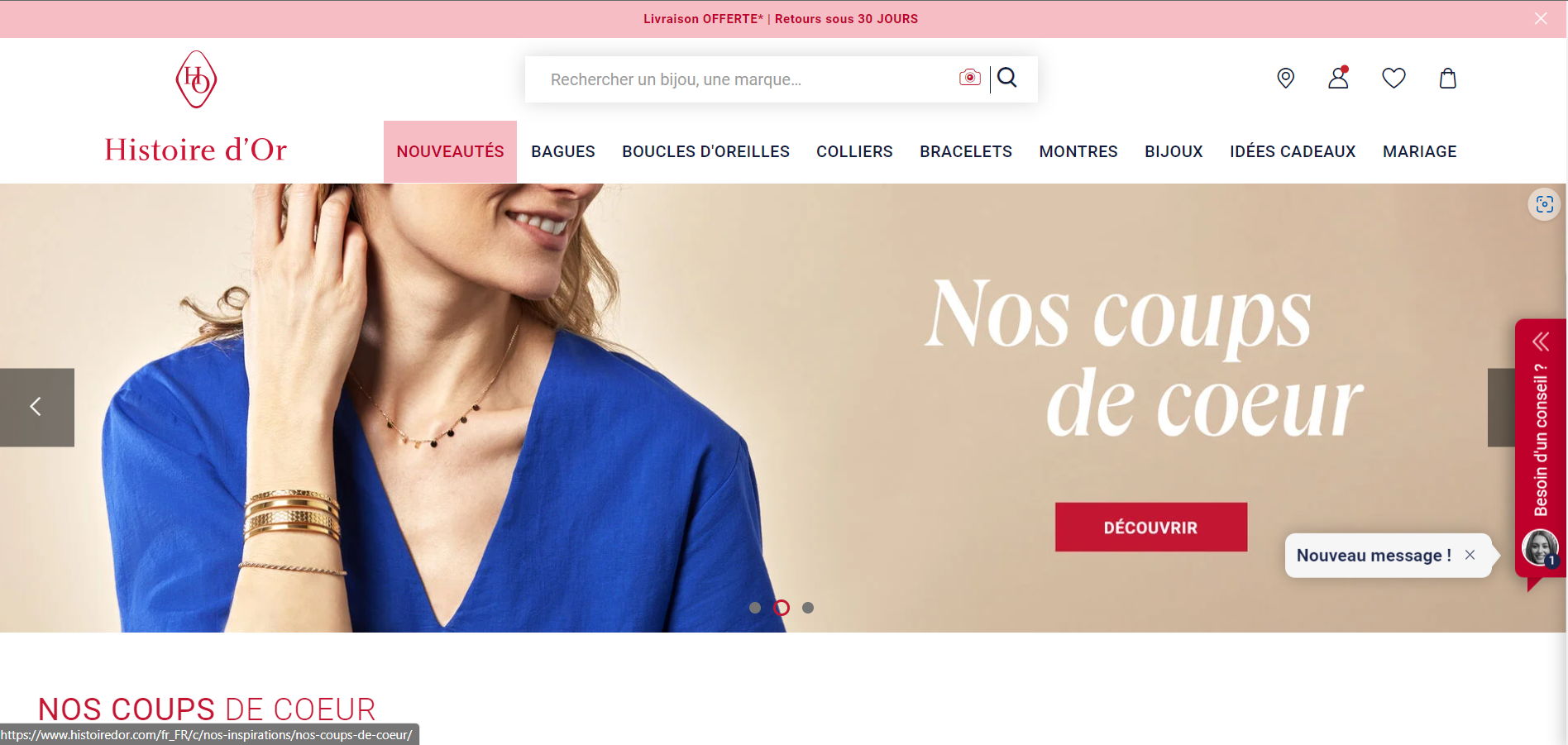
Widget collapsed with the tab on the right side
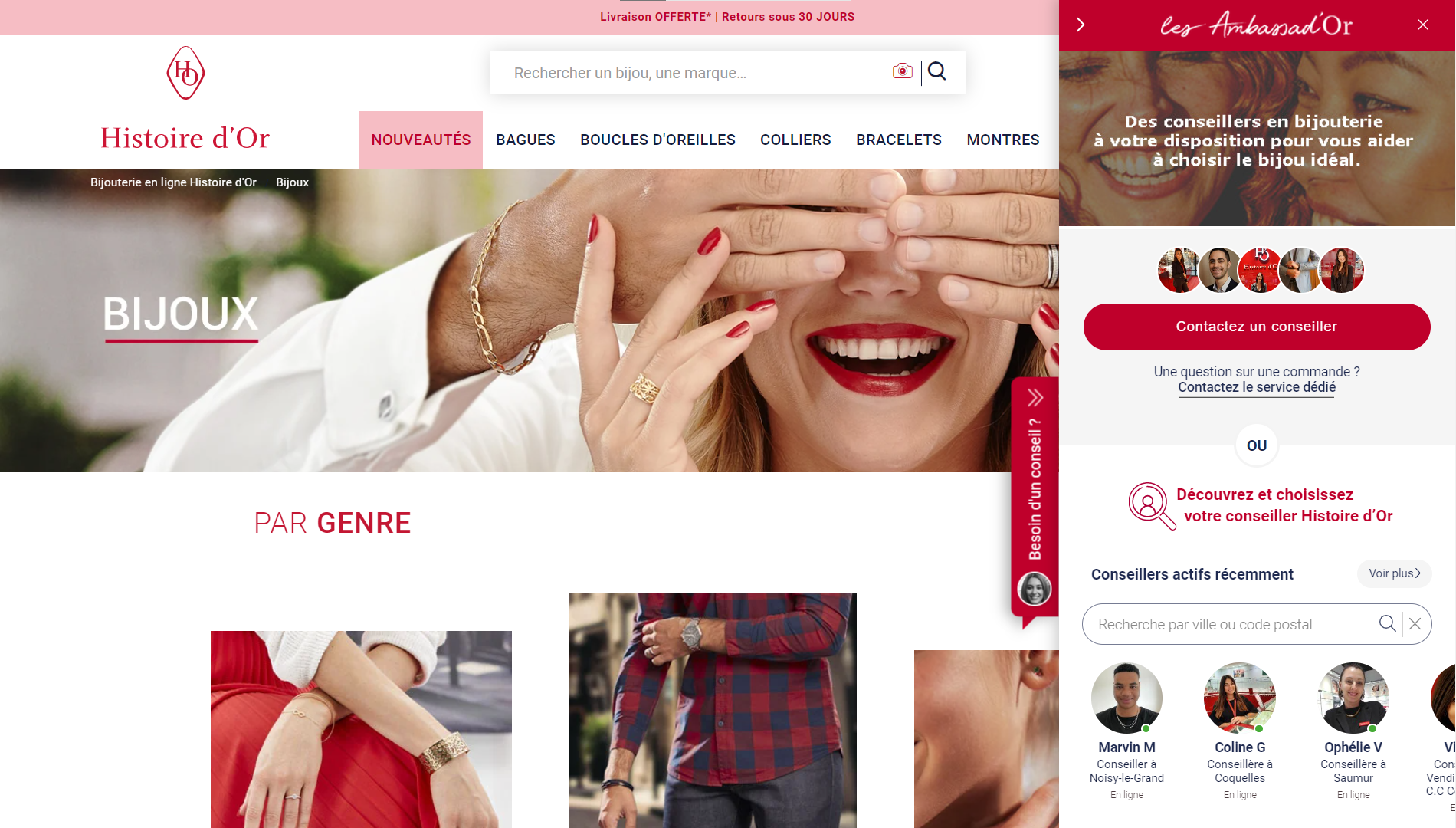
Widget opened with the home page displayed
Home page customisation
The homepage can be customised to fit your needs and the style of your e-commerce site.
Several components can be set up on the homepage:
Top navigation banner
A banner is always displayed on top of the widget, to allow navigation through the different pages of the widget. It can be customised (color and logo in the center)

This component is mandatory.
Image Banner
An image banner can be displayed on the top or anywhere on the widget.
Examples:
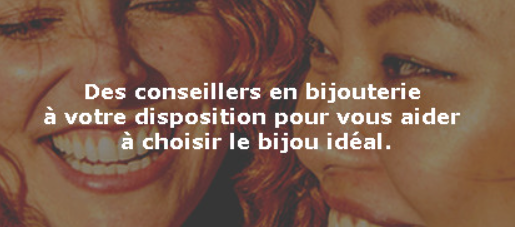
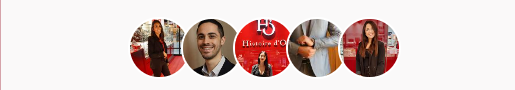
Specific Call To Action component
A specific component with image, title, text and CTA can be setup, for example:
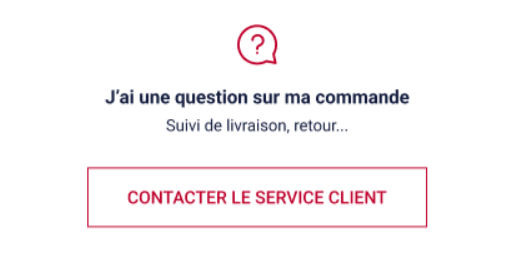
Contact an available ambassador CTA component
This component is mandatory to allow visitors to get in touch with the first available ambassador as soon as possible. A click on this CTA will immediately put the visitor in the waiting list of requests processed by the ambassadors.
Example:
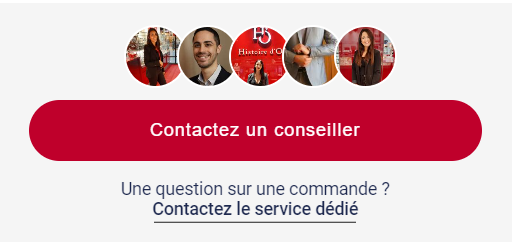
Another example:

Search by location CTA
A location search field opens the page of search results for ambassadors sorted according to their geographical proximity.
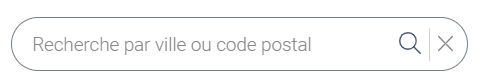
Here is the result page which is displayed after entering a city or post code in the search field:

Community search CTA
The location search field can be replaced by a simple button. The visitors will have to enter his location on the search field displayed on top the search page.
This mode is less efficient than using the Search by location CTA as it requires one more click, but can be used in order to simplify the interface of the homepage.

Full Community slider
This slider displays all the active ambassadors sorted according to their availability:

This slider is fully interactive, and allows to open directly the ambassadors' profiles, or access the full listing.
Home page for a returning visitor
When a visitor has already interacted with the Widget, additional components can be displayed on the homepage.
Favourite ambassador
Displays the business card of the ambassador that the customer has chosen as his/her favourite ambassador
Conversation history
Displays a list of old conversations with ambassadors, in anti-chronological order, that can be continued.
Example of the Favourite ambassador and Conversation history components, displayed on top of the Home page:

