Users | Direct link to register for a predetermined role
Register with a default role
The Popsell App provides a process to enable the registration of new users on the plateform.
New users are directed to the following URL : <brand_domain>/sign-up
Users who register on the platform are assigned a default role. This default role is defined in the Popsell Manager (Register & profile parameters) :
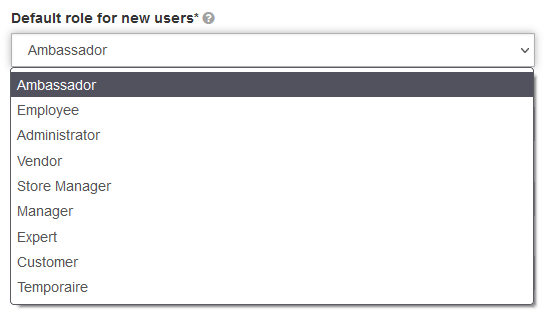
Register with a specific role
The default role can be overwritten by another role passed as a parameter to the URL.
This functionality allows, for example, to set up a registration link intended for the brand's employees, and that only these employees will be able to use to register with the "employee" role.
The URL must be formatted as follows :
<brand domain>/sign-up&r=<role number>&k=<hash secure key>
Role number :
Role number | role name |
|---|---|
0 | Ambassador / Member |
1 | Employee |
2 | Administrator |
3 | Vendor |
4 | Store Manager |
5 | Manager |
6 | Expert |
Note : Roles 7 and 8 are dedicated to Widget interactions and are not allowed to register on the Popsell App.
Hash Secure Key
The Hash is the sha1 of the concatenation of the role number and the key specified for the brand in the Popsell Manager.
As of version 4.4, a specific key is used, and not yet accessible on the Popsell Manager.
Please contact the Popsell Team to get the secure key.
