Conversations | Conversation hook - functional specifications
Conversation Hook MVP has been released in v 4.6.1 and is currently being monitored and fine tuned.
Conversation Hook are deprecated in Popsell v6.n
General purpose
This article describes the general operation of conversation hook, i.e. the principle according to which a member will proactively offer his help to visitors online on the site. It replicates the in-store experience where a salesperson can offer advice to a visitor who has been looking at items for a few minutes.
Customers are identified as being the most likely to buy based on their browsing history on the site, such as the time spent and the number of pages visited.
When a member wishes to do so, and if there are no pending conversations on the site, he or she will be able to offer help to site visitors.
The visitors most likely to buy will then be offered a personalised conversation with the member. If the visitor accepts, they can enter the conversation directly.
Collecting browsing data
Browsing data is collected by the Community Widget, and locally stored in the browser’s local storage.
Browsing data is then sent to Popsell services as soon as the customer has visited at least 3 different pages. Visitors who only viewed 1 or 2 pages are considered as unrelevant and won’t be solicited.
Data is sent on page load. Information collected is:
URL visited (Core URL without any parameter)
Time stamp (Date/time) of arrival on the page
Page description and main picture URL
The description and picture URL are not collected in current version; planned for a future release, in order to display to the member a history of the pages visited
Note that not all site browsing will be tracked if the widget is not installed on every page.
No IP address or other personal information is collected.
All browsing data is stored locally on the visitor’s browser, and in memory only on the Popsell services. It is never recorded in a database.
In memory Browsing data is not kept more than 7 days.
Sorting visitors in a “Hot List”
Browsing data is gathered in order to determine, for each visitor:
The total number of pages visited.
Total duration of visit, measured by capping the time spent on each page at 120 seconds.
Thus, visitors can be sorted according to their activity on the site and the chances of them being receptive to having a conversation with a member.
Sorting rule = (number of pages * 60 + total duration in sec)
Triggering rules
Once a member activates the conversation hook process, the visitor number 1 in the “Hot List” is hooked for instance during 15 seconds. If he/she does not respond, or closes the widget, then visitor number 2 is contacted, and hooked during 15 seconds, etc.
Only visitors with an active connection (Socket) are solicited.
Only visitors without a conversation history are solicited.
Visitors are marked as hooked so they are not solicited more than once.
Somes pages can be excluded (via a URL Regex), so that no hook is displayed on these pages (e.g. order tunnel)
Hook widget interface
The conversation hook feature is part of the Community Widget, so it is available on all pages that embed this Community Widget.
When a visitor is solicited, the photo of the member and a bubble with his message appear from a transition from the community widget tab.
1 message, or 2 consecutive messages can be displayed in the bubble. These messages are not written by the member, they are automatically generated.
These messages are not personalised in relation to the visitor's navigation, so as not to give the impression that they are being watched and not to be too intrusive.
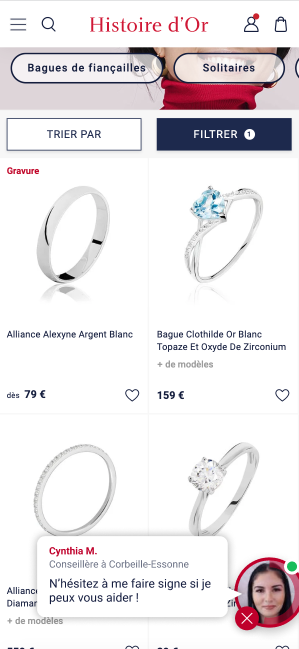
3 cases can occur:
The visitor can close the widget by clicking on the X button.
On the member's view, the hook process is immediately interrupted and switches immediately to the next visitor in the hot list.If the visitor does nothing, the hook widget disappears after 15 seconds.
On the member’s view, the process switches to the next visitor in the hot list.If the visitor clics on the bubble or on the member’s photo, a conversation window is immediately opened which includes the first 1 or 2 automatic messages. The visitor and the memebr can start chatting.
The hook process is interrupted.
In all cases, the photo in the Widget tab remains that of the member who made the hook.
Member App interface
The conversation hook feature can be accessed from the conversation waiting list page. This feature is only available to members when the waiting list is empty: priority is given to visitors who have requested a conversation themselves.
How the hooking process works:
Should there be no relevant visitors in the “Hot List”, an information message is displayed when the process starts, with a “retry” button.
When the hooking process is started, a counter displays the number of customers contacted. A button allows the member to stop the process at any time.
The process is triggered by series of 8 attempts (maximum 8*15 sec = 2 minutes), and stopped if no visitor takes the hook. The member can re-trigger a process afterwards if he or she so wishes.
If the member leaves the page, the process is immediately interrupted.
If a new message appears in the waiting list, the member can pick it; this action immediately interrupts the hooking process.
When a visitor clicks to chat, the conversation window is simultaneously opened on the member’s side, and the hooking process is stopped.
Access control to the conversation hook can be defined according to the member's role.
In version 4.6.1 (MVP), role Access control will not be implemented, temporary replaced by a hard-coded member control.
Dashboards
Conversations from the hooking process are identified in the database, thus enabling to differentiate them in the dashboards.
There are therefore 3 types of conversations :Conversations via the Waiting List
Targeted conversations
Conversations hooked
History of the hooking process is stored in the Popsell databases, to enable analysis of:
number of times the process has been triggered (i.e. number of times a member has clicked to launch the hooking process) → Data not currently available, might be implemented in further versions.
number of visitors canvassed (i.e. number of times the widget has been displayed to a site visitor)
number of conversations and dialogues established through a hook.
